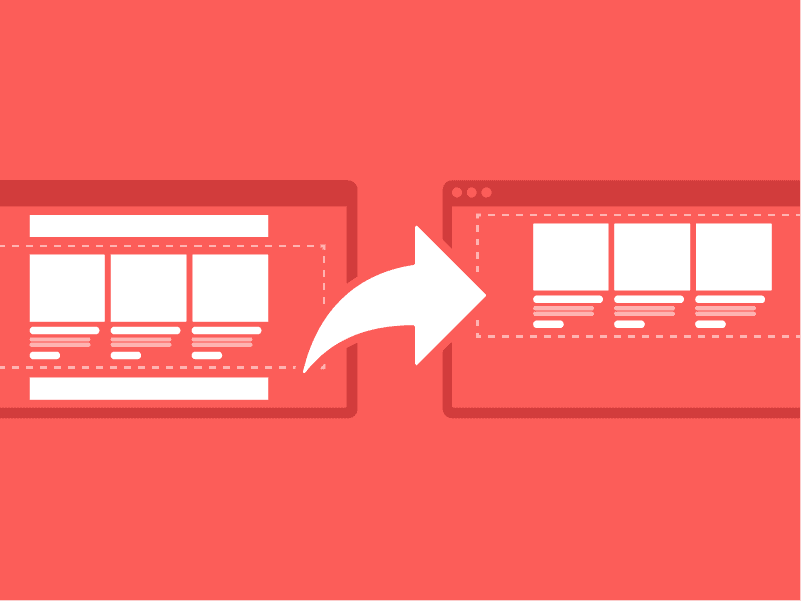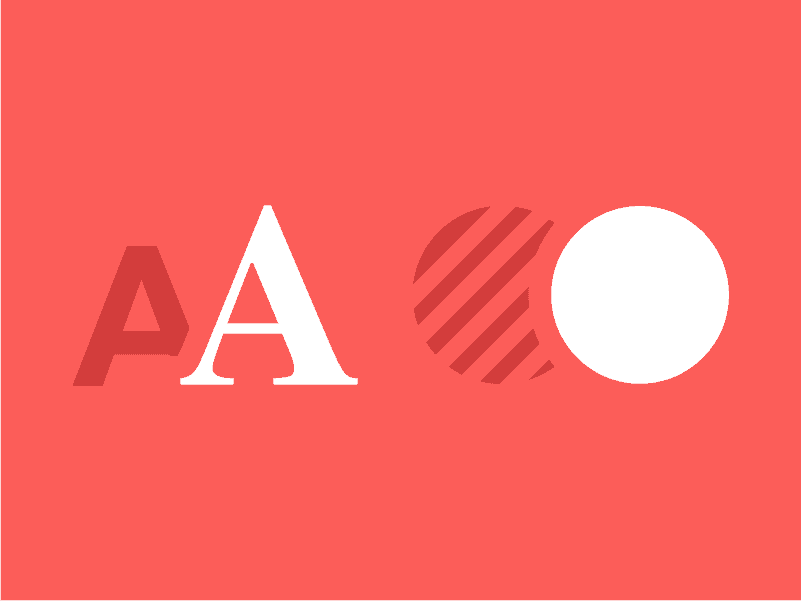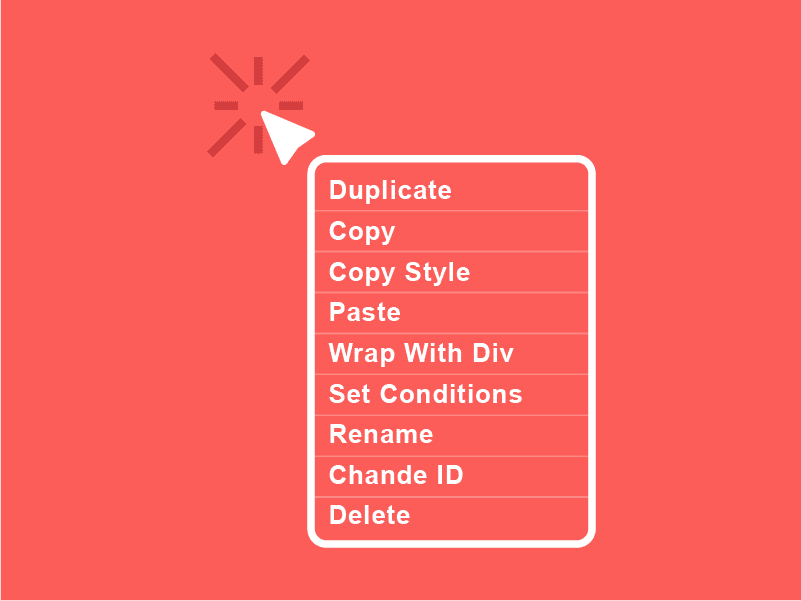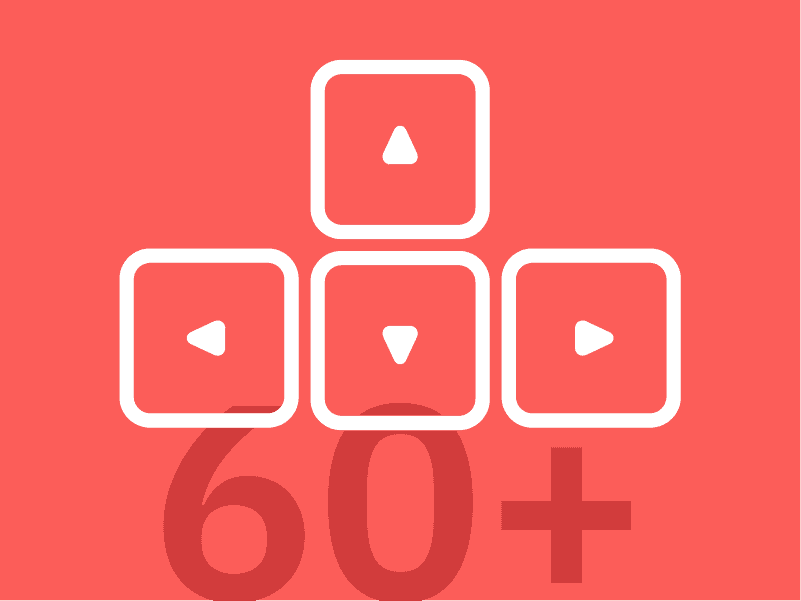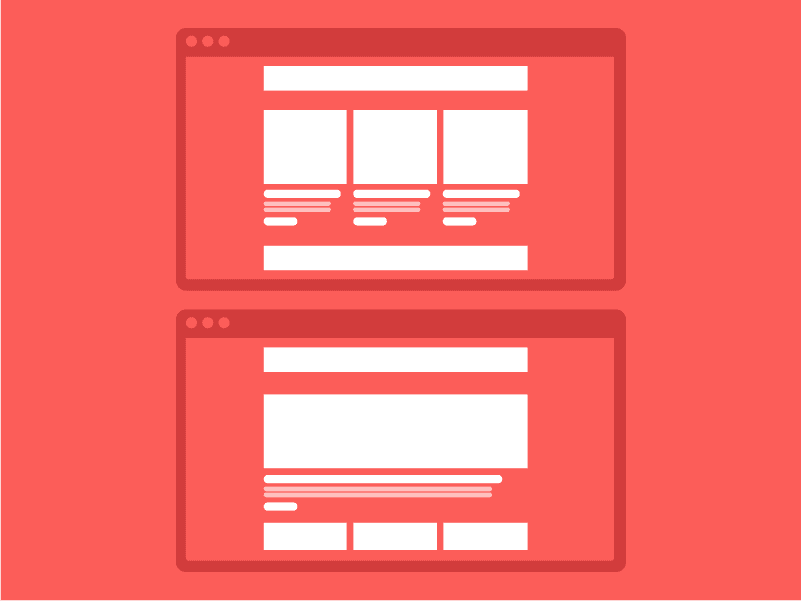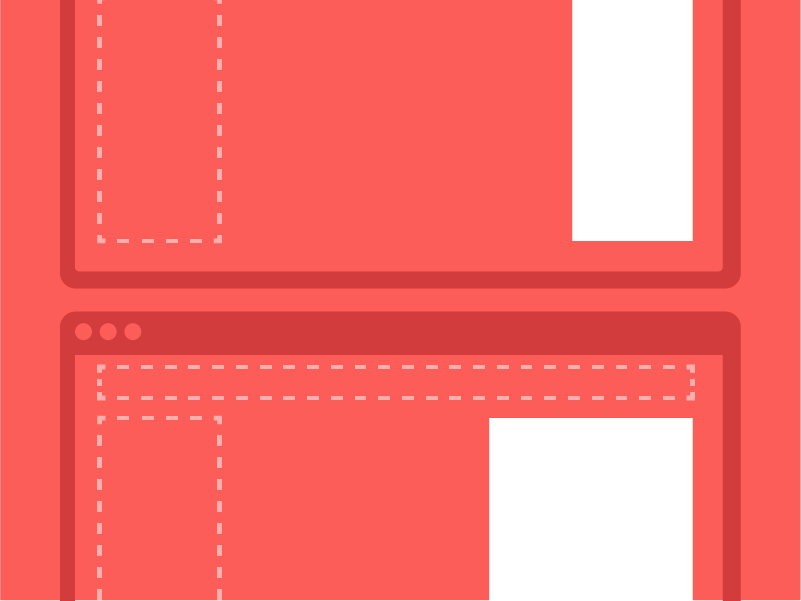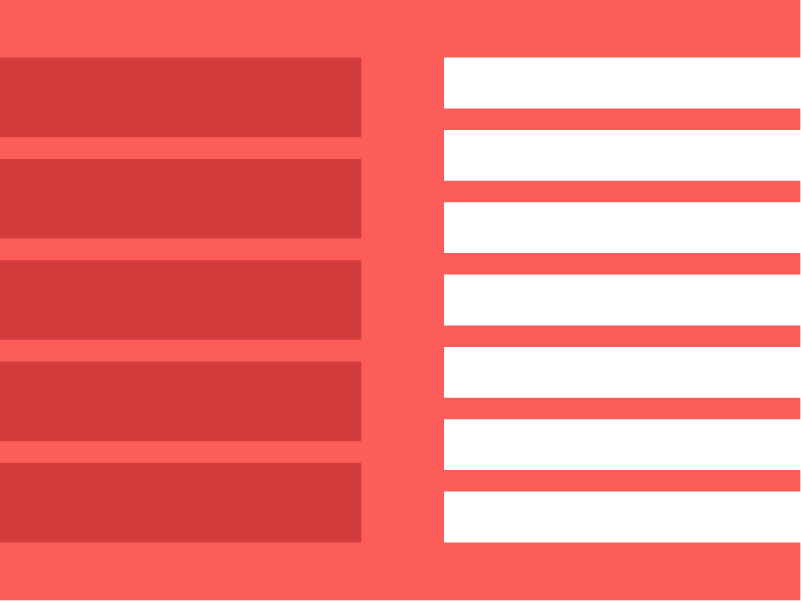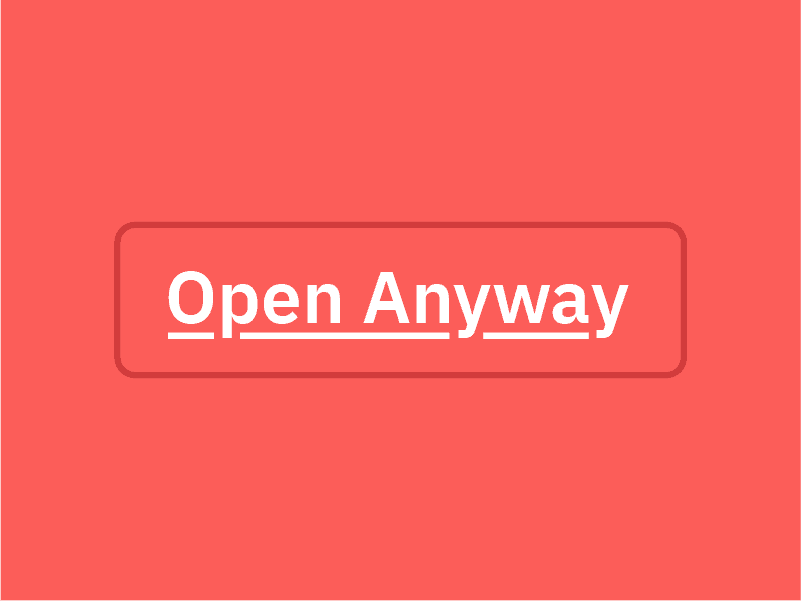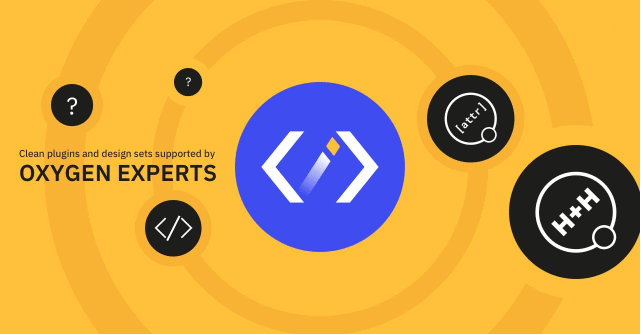Copy Elements
How often you needed to create a reusable element, just to use it in one or more places? Remove that pain and simply use "CTRL (⌘) + C" and "CTRL (⌘) + V" where you need that element to be displayed. With its unique clipboard features, Hydrogen Pack allows you to copy Oxygen’s elements from one page or site to another as you usually do with text content. If you paste items from an external website, all global colors, and classes associated with it, will be imported. The Copy command generates a text code and saves it to your system clipboard, so you can also store it as in a backup file, or share it with someone else via email.